Updating EVO ID5/6 maps
Installing a LifeTime Code
Jack Dough
Last Update il y a 3 ans
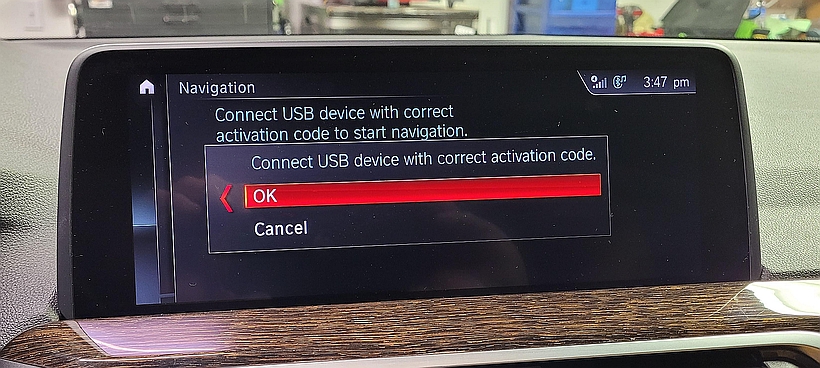
To update EVO ID5/6 maps you need to first install a LifeTime Code. This is a one time procedure (see details below) after which maps can be updated without limit in the future.
- A LifeTime FSC Code is initially installed installed using an ENET cable (which we shall provide).
- This is a simple process using a Windows laptop with an internet connection that takes just a few minutes and does not require any technical skills.
- If required the above procedure can be completed remotely by our technician by sharing your computer screen using a free screen sharing utility.
- Once the LifeTime FSC code is installed you can update the maps to the latest release (included with the upgrade package).
- In future maps can be updated using just a USB, without limit, by purchasing just the map updates which cost $25 for each new update.

